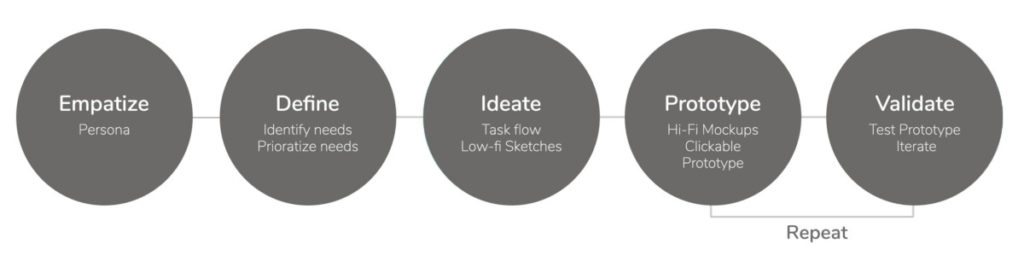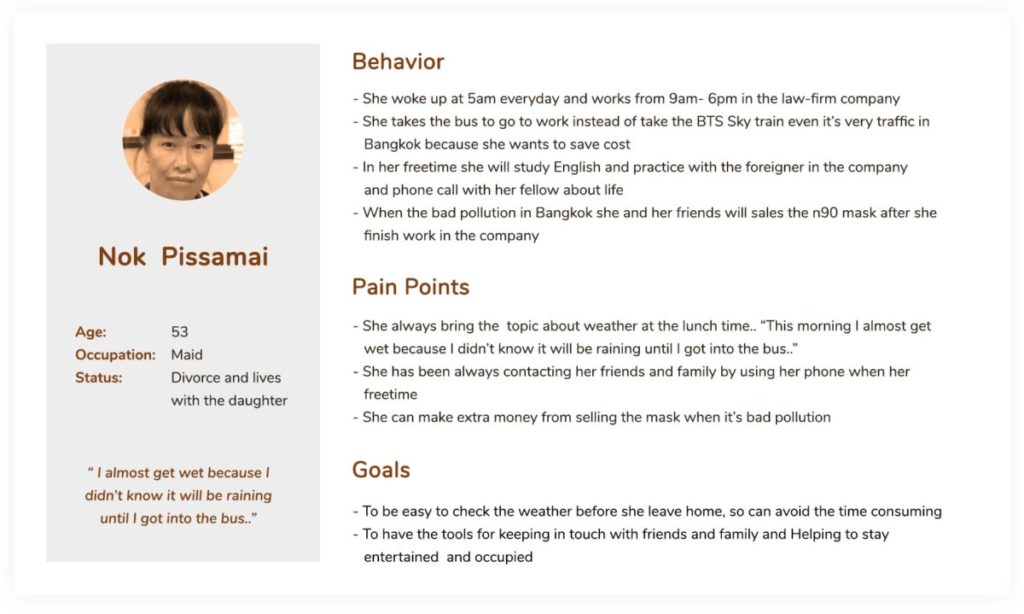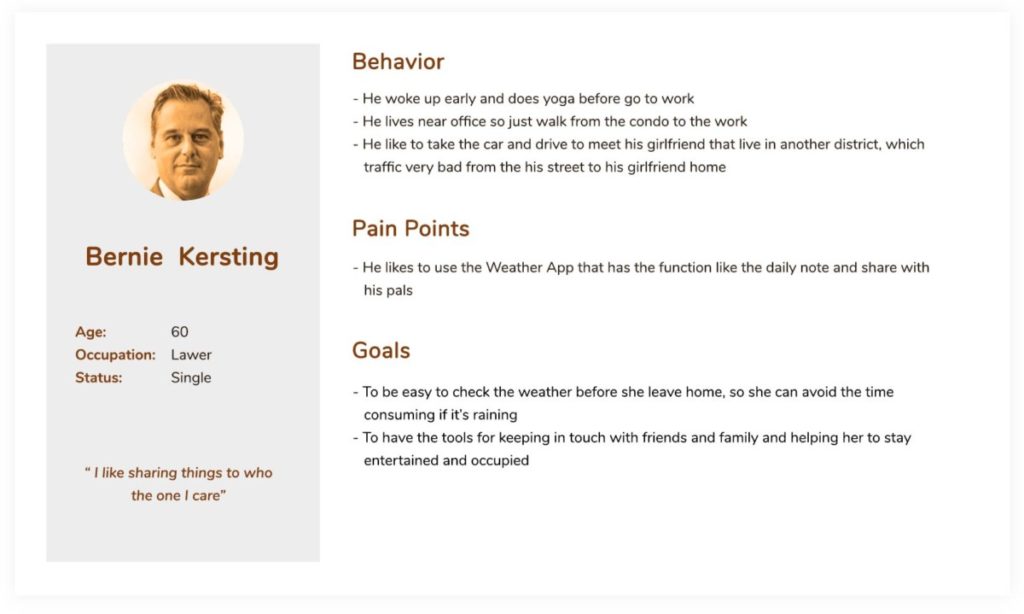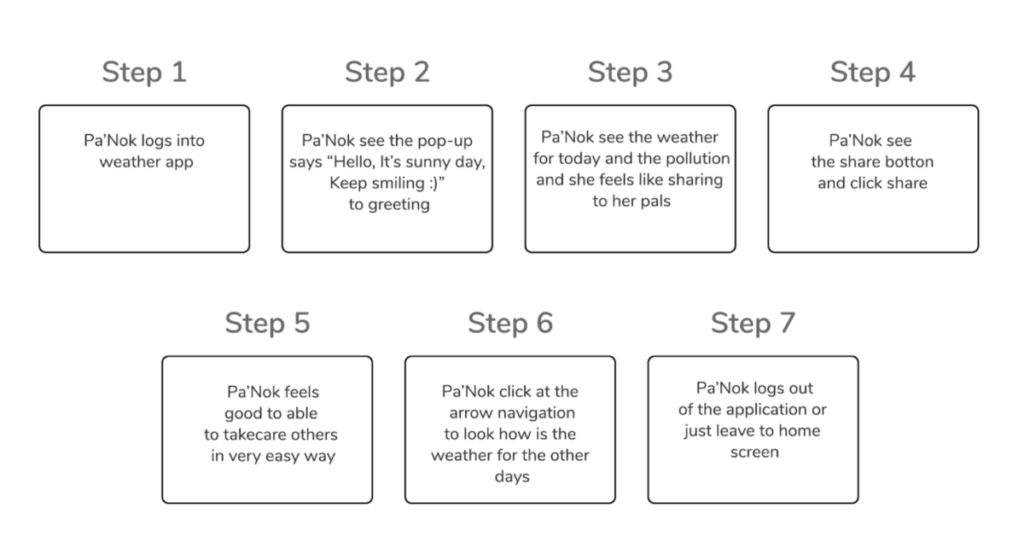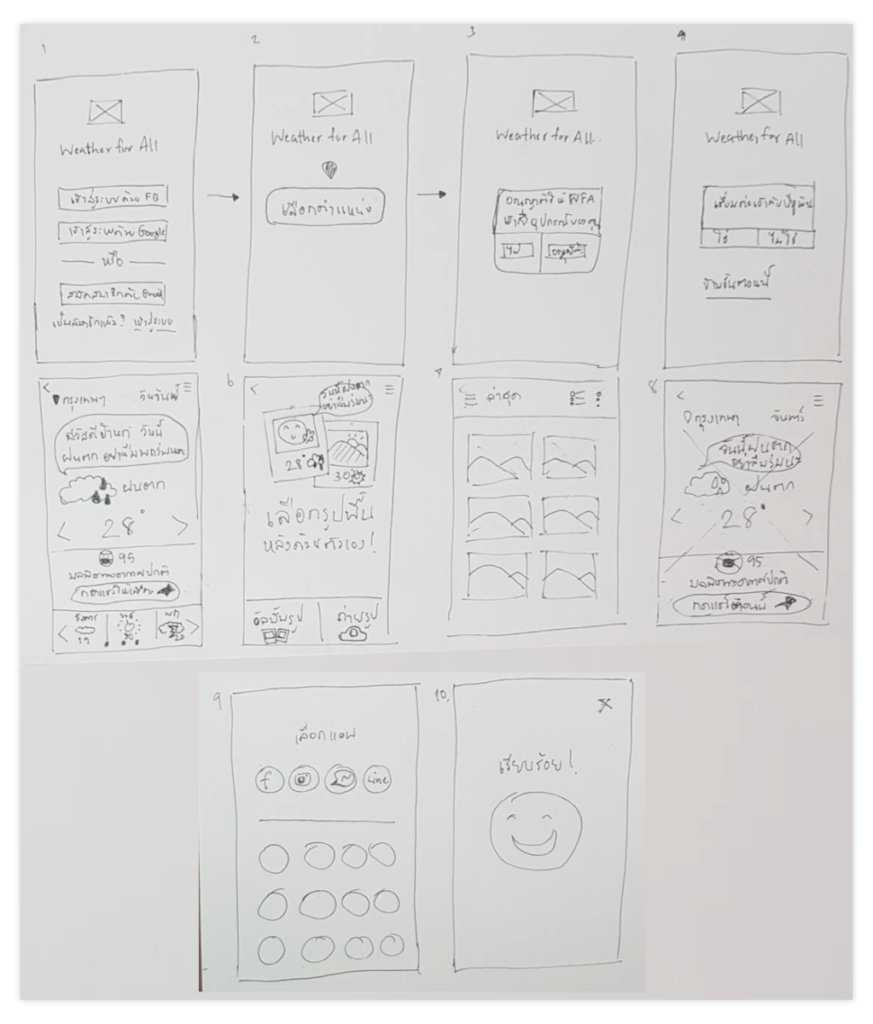Online research led me to two conclusions: one, that life’s benefits for elderly people. And two, that to make it simple as it’s possible to avoid the issues about physical and cognitive abilities change with age. In June 2019 I was visiting my parents by taking 10 hours train to Nongkhai, my hometown, there was a group of seniors that seemed like they were all friends. I sat next to them for an extended period of time to hear what they were talking about or what they were doing- all of them were using smartphones in their time spent on the train. One of them (almost 70 years old) showing her pal that her daughter sent her the news about the bus crashing with many passengers had been hurt. Then they start talking about so many things relating to how lucky they are to take the train as well as the weather… It’s rainy season so it’s more of of a risk to take the bus or any other form of ground transportation during this time. It would be nice if they had the tool to help them feel safe and enjoy spending their life with friends and family. Seven key things that have to consider to ensure smartphone technology is accessible to older users: Vision And Hearing Motor Control Device Use Relationships Since this is the app design focusing on elderly people, One of the most important things is to make UI-Reader friendly, I have test with the real users to make sure if it’s friendly enough, the font is big enough for the bad eyesight, the buttons on touch interfaces is enough to click and tried to cover all the things. Some of the users still feel like it’s difficult to read even I put the font size started with 16 pixels, So I go back to the design prototype and put the feature that the user can adjust font size easily, problem fixed! What I have learned The outcome of the weather application for elderly people is could be simple design but the challenging is in terms of things to concern about elderly people, “These aren’t just ‘apps for older people” My goal is to make it to suit the life benefit for them, it’s something to fulfill their life. And I have achieved what I tend to. It’s challenging to make sure you understand the people who are meant to use your product and come up with the way to solve the problem, always stick with the design thinking along the way is very important to not lose sight of their real problem and to check if we are on the right track, specially when we get lost, not sure if this is really what we are trying to fix, go back to the conclusion and remind myself why I’m doing this, what is the pain point so that I can find a way to fix, the sooner we know the faster to achieve the goal. case study
UX design and UI Design
problem statement

Understanding the Challenge
Visual Research
Final Design
Conclusion